
Java is a general
purpose programming language
with a number of
features, particular
syntax and style, developed by Sun
Microsystems. Java was
originally called
Oak (early years), and was designed for
handheld devices and set-top boxes. Oak was unsuccessful so in 1995 Sun
changed the name to Java and modified the language to
take advantage of the burgeoning World Wide Web. Java source code files (files with a .java extension) are
compiled
into a format called bytecode (files
with a .class extension), which can
then be executed by a Java
interpreter (more
detailed). Compiled Java code (or Java Java
bytecode) can run on most computers because of
Java interpreters and runtime environments, known
as JVMs, exist for
most operating
systems, including UNIX, the Macintosh OS, and Windows.
Java technology (about,
see impl1) is both a
programming
language and a platform. The Java
programming language is a high-level object-oriented (class based)
language with single inheritance and supports an imperative
(statement-oriented)
coding style within each method. [1] [2]
Read my research medium-blogs:
Multithreading Java vs. Node.js
Beauty of Modern Java — Handling Boilerplate Code Using Records
Java Lambda Expressions — Behavior Parameterization Pattern
Java developer's main Toolkit
Best-known online tutorials all about Java and W3C Related Technologies
Java Features: GitHub Java Features, Java 8 Features, • winterbe • mkyong • Java 9 • journal • Java 10 Features • docs • 10-11
Other Tools: Web-Toolkit • API's • Programmer's Corner • Development Tools • Database Tools • Modeling & Design • Multimedia (AI Tools) • Maths - Science
Go Top
Java Platform
 Java platform is a particular
environment in which Java programming language
applications run. Or in other meaning Java
"platform" refers to the running of Java
programs versus Java itself, which is a programming
language. Java programs are machine independent and run
intact on any hardware platform that has a Java
interpreter (program which translates the Java bytecode
into the code that can be understood by the Operating
System). This "write
once, run anywhere" (cross-platform) concept is what
makes Java so appealing. See also the, Introducing
the Java Platform.
Java platform is a particular
environment in which Java programming language
applications run. Or in other meaning Java
"platform" refers to the running of Java
programs versus Java itself, which is a programming
language. Java programs are machine independent and run
intact on any hardware platform that has a Java
interpreter (program which translates the Java bytecode
into the code that can be understood by the Operating
System). This "write
once, run anywhere" (cross-platform) concept is what
makes Java so appealing. See also the, Introducing
the Java Platform.
Java has its own graphical user interface routines that are normally contained in the operating system. Since only a small OS is required to run the Java interpreter (in JVM), Java is closer to its own complete operating environment than other programming languages, hence, "Java, the platform" is often heard. Java is used in a wide variety of computing platforms from embedded devices and mobile phones on the low end, to enterprise servers and supercomputers on the high end.
Types of Java Platform
There are several Java platforms. Many developers, even
long-time Java programming language developers, do not
understand how the different platforms relate to each other. Here are the
platforms of the Java programming language: Java SE, Java EE, Java FX, Java
ME
and others are the editions
of the Java platform, which are the names for a bundle of
related programs, or platform, from Oracle which allow for
developing and running programs written in the Java
programming language. All Java Platforms consist of a JVM, an API, and other platfrom specific
components.
See also: Introducing
the Java Platform, The Java SE platform, Java 6 Platform Revealed, JIT Compilation and Optimizations, Java platform performance, Real Time Java Programming, Java Platform for .Net Developers
Java Virtual Machine
Java Virtual Machine (e.g.
Java
HotSpot Virtual Machine a
core component of a Java SE Platform
) is an abstract computing machine, or virtual machine, it
is a platform-independent execution environment that
converts bytecode (here java
bytecode) into machine language and executes it (see JVM Specification). Java
bytecode
can also be converted directly into machine language
instructions by a just-in-time compiler (JIT). Also
note that, although Java programs are platform
independent, the code of the Java Virtual Machine (JVM)
that execute these programs is not; every supported
operating platform has its own JVM[3].
See also: JVM programming languages, JVM Languages
What is a difference between JDK and JRE?
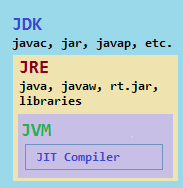 The two most important components of the Java
Platform are the JRE
and the JDK. Main difference between JRE and JDK
is that, you can not compile Java program using JRE, only
able to run compiled java .class (bytecode)
files. Normally internet users are using JRE, but beware
of security hols comes now and then with different Java
releases. JDK is more for programmers.
The two most important components of the Java
Platform are the JRE
and the JDK. Main difference between JRE and JDK
is that, you can not compile Java program using JRE, only
able to run compiled java .class (bytecode)
files. Normally internet users are using JRE, but beware
of security hols comes now and then with different Java
releases. JDK is more for programmers.
Java Runtime Environment (JRE) contains JVM, class libraries, and other supporting files. It does not contain any development tools such as javac (java compiler), javadoc, etc. Actually JVM runs the program, and it uses the class libraries, and other supporting files provided in JRE. If you want to run any java program, you need to have JRE installed in the system. Shortly: JRE = JVM + Java Packages Classes +runtime libraries.
Java Development Kit (JDK) is required when you do programming in Java platform. It is a bundle of software, e.g. you can create a Java file (using Java packages), compile, debug and run a java file. Shortly: JDK=JRE + Standard JDK Tools and Utilities.
Go Top
From Java Novice to Java Professional
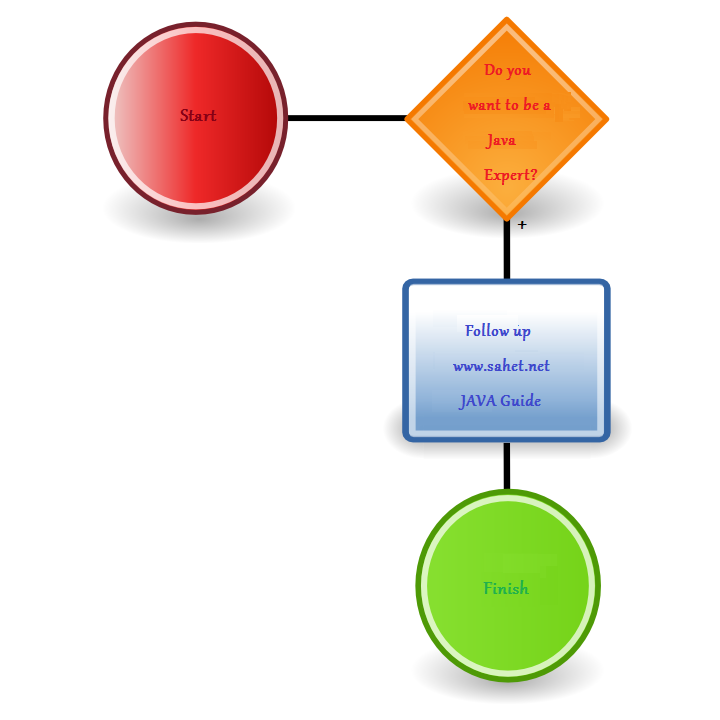 Java platform consists of many components and
technologies, it is used in many different areas of todays
industry, e.g. in banking management, mobile
networks,
smard-card
technology, and etc. As a beginner, best strategy of
learning Java language perfectly is depends on how you
plan your roadmap perfectly,
because
this has an impact on how you become an expert in Java as
well. This corner will help you to follow up these
road-maps. But, of course, you should be responsible to
yourself to follow-up below rules) (disc
items) and strategies (ordered items).
Java platform consists of many components and
technologies, it is used in many different areas of todays
industry, e.g. in banking management, mobile
networks,
smard-card
technology, and etc. As a beginner, best strategy of
learning Java language perfectly is depends on how you
plan your roadmap perfectly,
because
this has an impact on how you become an expert in Java as
well. This corner will help you to follow up these
road-maps. But, of course, you should be responsible to
yourself to follow-up below rules) (disc
items) and strategies (ordered items).
- Learn/Study as much as materials about a topic you need (keep small notes). Apply (use in practice e.g. on your own PC, or better on some real software project). Knowledge share (explain or ask to your collegues, it helps you to solidify your technical knowledge and improve your presentation skills)
- Make your work/product simpler and applicable and always follow-up/apply good design principles via refactoring your code
- Do things continuously (assign a task to yourself, if you start this task then complete it, if possible regularly repeat your knowledge archives, e.g. your notes/codes/online-resources, these helps you to follow up new technologies and keep your forgotten data up-to-data)
- Learn the Basics of Java (Java for Beginners)
via implementing small programs, because when you see
your first running programs (e.g. which encrypts the
List‹String›output text usingDESedealgorithm with two different security keys) it gives you motivation to go further to learn more and more. - Study Standard
Java page, e.g. some very often used packages, classes
e.g.
java.util, javax.sql, NotSerializableException, AutoCloseable, GregorianCalendar, LinkedHashSet, PriorityQueue, CallableStatement etc.and APIs/libraries, for Processing XML documents with StAX, Java securit mechanisms and etc. Also, it is recommended to obtain Oracle Certified Professional, Java SE 6/7 Programmer Certificate. - Study Enterprise
Java page and learn about web-components
(JSPs/Servlets, JSTL, U-EL, JSFs, e.g.
javax.servlet.http: HttpSession, WebConnection; javax.servlet.annotation: @WebServlet) with web-containers like Tomcat. About JPA (@Entity, @Id, etc.), ejb-components (stateless and statefull beans, session-driven beans) with Java EE servers like JBoss, Weblogic, etc. - Find at least junior-java-position,
ideally java-developer job at some software companies.
During the project-implementation, use correct Java
code-convetions, always double-check and test your code,
and try to apply best solution-practices from which you
have learned above so far (e.g. OO
Principles and Effective Java). Parallely improve
your technical-skills on Java
frameworks like (Spring, Hibernate, Struts, jUnit,
jMock, Apache Commons, etc.), Web Services
(JAX-WS: SOAP, WSDL,
wsimport, wsgenand JAX-RS) via studying their APIs and apply/test those what you have learned on your real-software-project. Meanwhile, not forget to test your Java knowledge on wide-range of Interview questions. Also, it is recommended to obtain Oracle Certified Professional Java EE Web Component Developer and Java EE Web Services Developer Certificates. - Now, time to be an expert (expertise in), via studying topics in-deep like: Java concurrency, Performance Optimization, Transaction, Design patterns, AOP principles, etc. and take part in every aspects of SDLC in your project which you have been working on, and follow-up continuous integration software development practices and apply solution-essentilas needed for the project. If you able to do all these, so far you are becoming a Software Solutions Engineer on Enterprise Domain.
- If you feel yourself as a senior, then step further to focus on the topics like: Application Integration Frameworks, Software Architect, etc. Here, you can obtain most prestigious architecture level certificate like Oracle Certified Master, Java EE Enterprise Architect Certificate.
References
- 1. Webopedia
- 2. Sun Microsystem
- 3. JVM Tech.
- Effective Java
- Thinking in Java
- Google's Java
- Developer's Guide
- Why JAVA